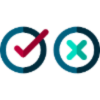Active by PeopleIN app
for employees
Everything you need to manage your shifts, in one place
Active by PeopleIN mobile app makes managing your Edmen shifts and availability much easier, with your personal dashboard that shows you all the info you need in one place.
The app has a heap of built-in features, like Availability Schedule Feature, which allows you to update your regular availability for up to 60 days or you can choose to advise of your availability on a daily basis, this is particularly handy when your schedule changes and you have some last minute availability.
You can accept and decline new shifts from the app as well as clock in and out - how handy is that?
Active by PeopleIN is available on Apple and Google Play Stores, click below to download from the relevant app store.
How the Active by PeopleIN App works
Key Features
See upcoming and past shifts
Get a complete view of your working week so you know what's coming up when.
Clock in and out of shifts
Start & end your shift with a tap of a finger. The info goes directly to payroll, making sure you get paid on time and correctly.
Update your availability
You can easily let us know your availability with our Availability Schedule Feature, which lets you set up in advance or our Daily Availability Feature.
Keep track of license expiries
Active will highlight any that are coming up for renewal, helping you to stay up to date.